HubSpot vs WordPress: A Comparison
HubSpot and WordPress are two of the leading CMS available to support the future growth of business websites. '
Wellmeadow supports ambitious companies with business growth enabled by HubSpot.
We've worked with over 100+ businesses at board-level across sectors such as automotive, manufacturing, healthcare, legal, SaaS, and professional services.

%20(A4).png?width=71&height=100&name=portrait%206-box%20model%20diagram%20(1170%20x%207051%20px)%20(A4).png)

-1.png?width=70&height=70&name=Square%20(1)-1.png)
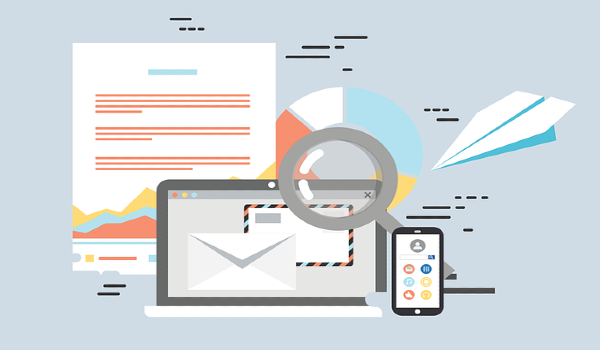
You want to run a HubSpot mini marketing campaign, but you don't know how. Sounds familiar? Read the latest blog from Wellmeadow, a UK HubSpot gold partner on why an organised and systematic strategy is key in achieving your campaign goals.
Wellmeadow runs a blog series on the quarterly economic reports by Roger Martin-Fagg, offering video summaries and free downloads as part of our RMF campaign.
Using HubSpot (the inbound marketing and sales software), we clone and edit content to promote our series and reach our target audience, which we go through here in our 9 step guide:
The blog posts in the RMF campaign share the same featured image, which helps to unify the content.
The image is modified to reflect the month and year of each report. To adapt it to our latest post, we used Canva - an easy to use graphic design platform. The picture was edited to have the correct date on it (which in this instance was August 2021), and saved so that it could eventually be uploaded onto HubSpot.
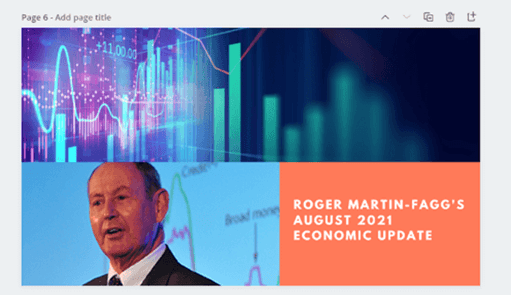
The next step involves uploading files or documents onto HubSpot from the computer's hard drive.
We uploaded RMF's report into ‘Files and Folders’ so that it could later be added to our campaign content.
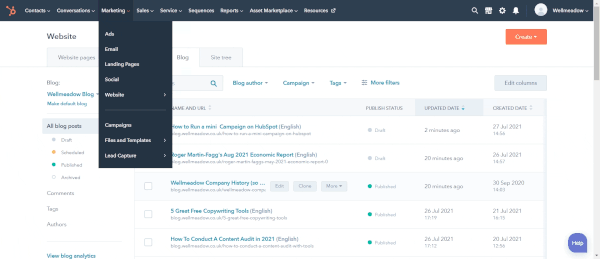
A landing page can be created by cloning a previous one from the campaign.
In our case, we renamed the cloned landing page and updated the page’s text so that it was appropriate for the August 2021 report. Once this was done, we published it so that it would be ready for visitors to land on.
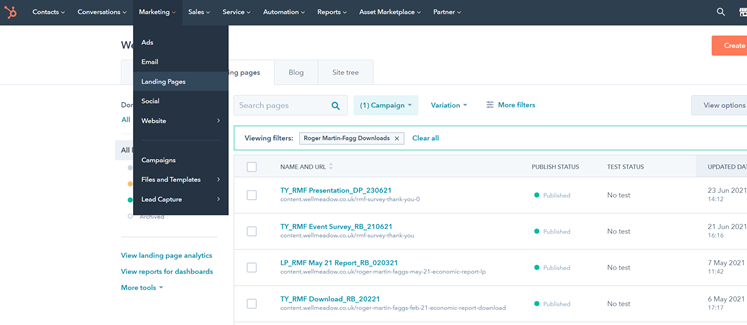
Similarly, a default call-to-action can be cloned and renamed. The CTA must also be linked to the landing page from the previous step so that prospective customers are led to the form.
.png?width=508&name=RMF%20CTA%20(1).png)
However, a cloned smart CTA must be linked to the downloadable file (for example, the August 2021 report) instead of the landing page.
How to Conduct a Content Audit in 2021
Roger Martin Fagg's August 2021 Economic Report
Creating a Content Strategy: The Basics
Smart CTAs identify customers who are already on the contact database and allow them to access the file without re-filling in their details, providing a more personalised experience.
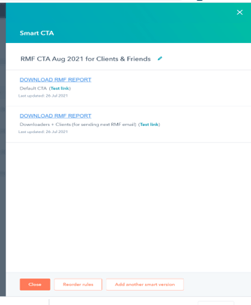
Again, this does not need to be created from scratch. A previous TY page can be cloned from the campaign, with the page name and content edited to reflect the downloadable content.
Links to previous blog pages can be added to the page. We used an accordion menu (a list of headers that reveal associated content when clicked) to showcase the other pages.
.png?width=286&height=143&name=RMF%20accordions%20(1).png)
The cloning, renaming, and editing process can also be applied to a piece of content on a blog.
The old CTA must be deleted and replaced with the cloned CTA from step 4.
.png?width=494&height=266&name=blog%20CTA%20replace%20cropped%20(1).png)
Inserting the cloned CTA onto the blog page
Also, upload the edited featured image from step 1 onto the page by navigating to the blog settings.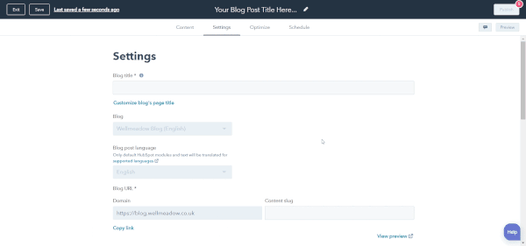
Adding the featured blog image
Emails follow the same cloning and editing process covered in the previous steps, but there are two types of emails to distinguish between:
Regular Email (static list): an email that is sent out to those not on an automated workflow.
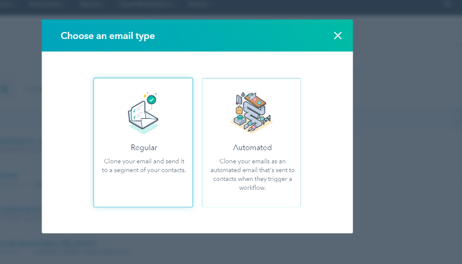
Choosing between a regular and automated email type
Edit the content as required, replacing any links to ensure they take contacts to the correct pages. Then, update the settings and send a test email to yourself to check for errors. 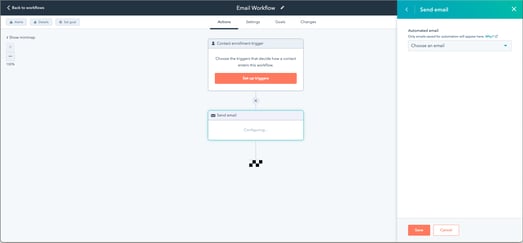
Editing the preview text, subject line, and internal email name in the email settings from the RMF campaign
Web Downloaders Email (active list): an email sent to new leads who have filled out a form and triggered a workflow.
As with the static list, edit the cloned email and send test it before saving it under the "save for automation” option.
Once the workflow has been cloned and renamed, the enrolment trigger must be updated so that it is the landing page from step 3..png?width=429&name=RMF%20enrollment%20trigger%20(1).png)
Editing the enrolment trigger
After that, add the Web Downloaders Email from the previous step before checking the enrolment status and turning the workflow on. .png?width=433&height=266&name=RMF%20workflow%20(1).png)
Adding the Web Downloaders Email to the workflow
Make sure that all your content has been updated and is as it should be, before publishing the blog and sending the email to “clients and downloaders.”
Utilising your pre-existing content is essential for lead nurturing in digital marketing.
Using HubSpot as a campaigns tool to clone content not only saves time, but consistent content also improves the usability of your website, making it an effective tool for running a mini campaign and boosting organic traffic.
Want to optimise your marketing efforts? Learn more about what is involved with our Intro to Inbound Marketing eBook.
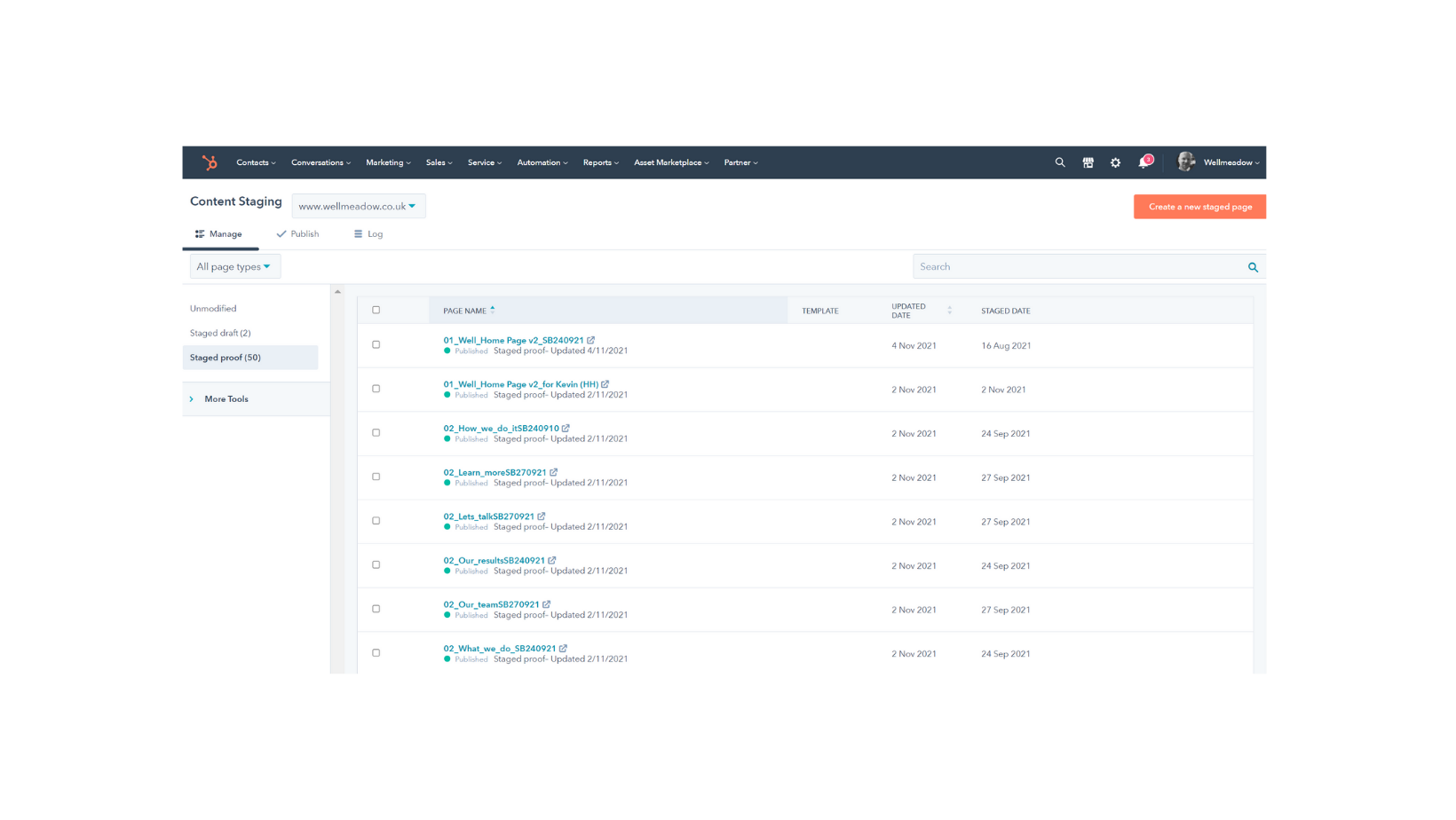
HubSpot and WordPress are two of the leading CMS available to support the future growth of business websites. '

If you haven’t read Marcus Sheridan’s ‘They Ask, You Answer’ yet, you’re missing a trick. Sheridan’s 2017 book retells how he completely revived his...

If you’re a copywriter, you’ll know it takes a great deal of time and attention to create engaging content.