HubSpot vs WordPress: A Comparison
HubSpot and WordPress are two of the leading CMS available to support the future growth of business websites. '
Wellmeadow supports ambitious companies with business growth enabled by HubSpot.
We've worked with over 100+ businesses at board-level across sectors such as automotive, manufacturing, healthcare, legal, SaaS, and professional services.

%20(A4).png?width=71&height=100&name=portrait%206-box%20model%20diagram%20(1170%20x%207051%20px)%20(A4).png)

-1.png?width=70&height=70&name=Square%20(1)-1.png)

Want to conduct a content audit but don’t know where to begin?
This blog will help you to understand and get started on content auditing. So if you’ve been wondering...
Then you’re in the right place! Click on the questions above to jump to a solution. Otherwise, let’s jump right in.
The content audit process is by which you'll analyse and evaluate your content. Audits will identify key strengths and weaknesses in your content inventory. This will enable you to adapt your content marketing strategy to better achieve business goals.
You need to be conducting audits at least once a year. The frequency beyond that will depend on your business goals, metrics and content inventory. Some businesses conduct content audits every quarter, some every six months.
First, decide what you want to get from your website content audit.
You might be performing a content audit with the view of improving your SEO (search engine optimization), for example. Alternatively, you might go into your content audit aiming to improve your conversion rate.
Not sure which goal to focus on for your inbound strategy? Use your metrics to inform you. Does your content get lots of clicks, but few conversions? Or is there content that converts well, but gets hardly any traffic?
Depending on your metrics, the actions you'll take to improve your content will differ.
If you’re a small business owner and are just starting out on your inbound marketing journey, you probably won’t have loads of website content yet. If this is the case, you can go ahead and start taking an inventory of all your existing content.
If you’ve got lots of content already, you might want to perform separate content audits for different content formats. For example, you could audit blog content only, before moving on to downloadable content, and so on.
Once you’ve decided what content you’re going to focus on, you need to compile it into a spreadsheet or a ready-made content auditing template.
Start by collecting the content URLs you want to audit. You can use a tool to do this if you have lots of URLs to review; many content auditing solutions will automatically pull them for you.
Now you’ve got all your URLs collected, it’s time to categorise your content. This will make it much easier to work with. Ultimately, it’s your choice how you categorise your content. You could categorise by:
Author(s)
Content type
Publication date
Content format
Buyer’s journey stage
Word count
Always include metadata as one of your categories (if applicable). This would be the meta title (page title), the meta description and the h1 (header). You will also need space in your audit for metrics.
Now that you have your content organised, it’s time to analyse your metrics. Identify key issues in your content:
Content gaps: are there key topics you’d like to be considered a thought leader on, for which you have very little content? What do your audience want to see that you’re not creating?
Outdated content: is there outdated content in your audit? Are there broken links? Outdated advice?
Underperforming content: is there content that’s not getting any traffic? Is there content that’s getting traffic, but high bounce rates and no conversions?
Performing content: do you have content that’s performing well?
If you’re doing this manually on an Excel spreadsheet, colour code these categories so you can easily filter through it.
More For You:
HubSpot vs WordPress: A Comparison
Creating A Content Strategy: The Basics
Our Top 5 Free Copywriting Tools for Inbound Marketers
Now that you’ve compiled your content and identified gaps, out-of-date and underperforming content, it’s time to create a content audit plan.
Think about which content you are going to update, re-write, re-structure or delete. If you’re using a spreadsheet, put this column on the left hand side, where you can best see it.
You can then order your rows by priority. Prioritizing what content changes you’re going to make will depend on the goals you set in Step 1.
If your goal is to improve SEO, for example, you might want to prioritise on-page optimization. This could include ensuring all anchor text is appropriate, optimizing your meta descriptions, and correcting any missing alt text on images.
Evaluate the time and resources you have to dedicate to your content audit and plan accordingly. If there’s content that needs rewriting vs. content that simply requires optimizing, you’ll need to judge which is going to give you the biggest returns for the labour you put in.
Other actions to consider for your content audit include:
Consolidate content: are there multiple articles that you can combine into one to improve user experience and search engine ranking?
Rewrite content: for underperforming content, consider rewriting. This is particularly relevant for content with high traffic but low conversions, or high bounce rates: users were interested in your topic, but didn’t get the content they wanted. Can you change it?
(Top tip: Google your topic and keywords. What does the highest ranking content look like? What format is it in? Rewrite yours accordingly, adding your own unique value.)
Expand content: any content that is under 200 words needs to be expanded upon, consolidated or removed.
Adjust your content: sometimes you don’t need to reinvent the wheel. Little tweaks can make a big difference. Are there new statistics or links you can add to your content?
Optimize your content: ensure your page has a logical structure, with appropriate header tags; check your links are all working; add additional links where appropriate; check your meta title and description are relevant; and look out for missing alt text.
Add multimedia: add infographics, images and video to further engage your readers. Don’t forget to compress, though, or this could bump up your page loading time.
Utilize redirects: make sure you’re avoiding ‘not found’ pages and appropriately redirecting to improve your site’s architecture and the user experience.
Whew! Deep breaths. It might seem like there’s loads to it, but there are tonnes of content audit tools online that can help make auditing quicker and easier for your business.

Google Analytics provides comprehensive metrics for analysing website traffic. Using Google Analytics, you can identify which of your content attracts the most traffic, how long users stay on your pages, how they find your content (entry points), where they go after (exit points), and more.
Google Analytics is free, but the premium version is $150,000 per year. However, many businesses find that the standard version provides deep enough insight on its own.
SEMrush is a comprehensive tool suite for improving web visibility and identifying marketing insights. As part of this tool suite, it has a content auditing feature with impressive functionality.
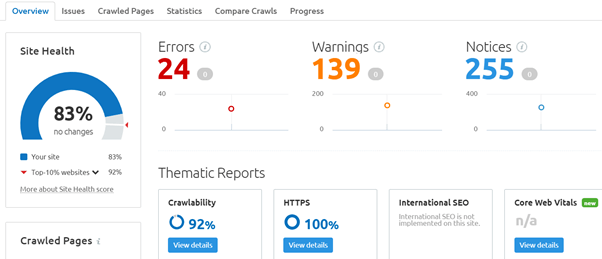
Using SEMrush, you can analyse data such as social shares, backlinks, metadata, and more. SEMrush can also be connected to your Google Search Console and Google Analytics account, giving you even more data to play with.

The Screaming Frog SEO spider is a website crawler that audits your website for SEO issues. You can crawl 500 URLs for free or purchase the full version for unlimited URL crawling and additional features.

Dynomapper’s particularly useful for identifying SEO issues. It displays your website architecture through interactive visual sitemaps. Once you’ve entered your URL, Dynomapper will create a sitemap and auto populate a content inventory. From there, you’ll be able to conduct your audit. Dynomapper can also be connected to Google Analytics.
Seoptimer is a free and easy-to-use platform. Simply paste the URL of your site into the tool and it’ll analyse and grade your site’s on-page SEO, links, usability, performance and social connectivity.
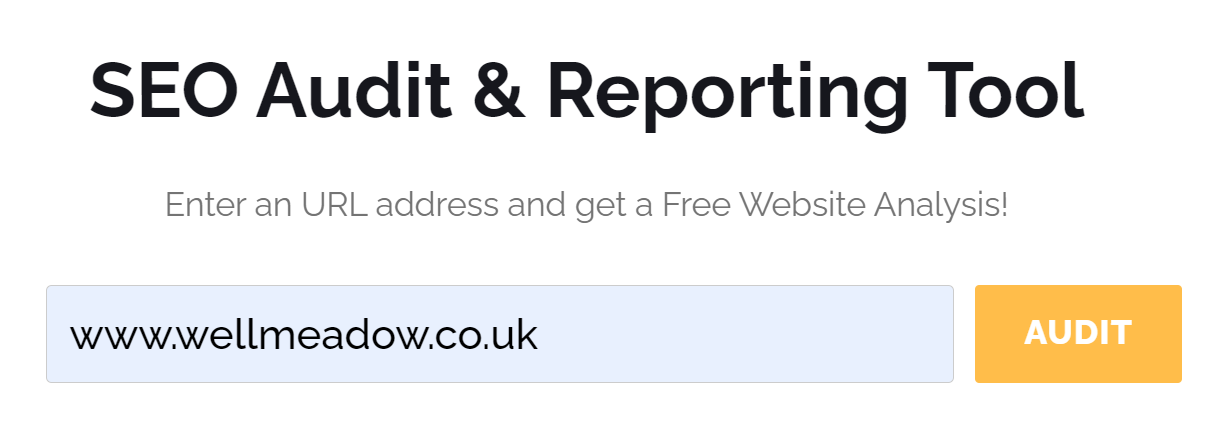
Based on these categories, Seoptimer will grade your site overall, and make recommendations. It will automatically prioritize these suggestions for you, giving you a handy to-do list! And for a reasonable monthly fee, you can benefit from even more features.
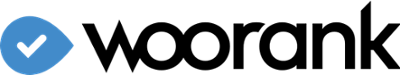
WooRank is another SEO audit and digital marketing tool. Use WooRank to analyse your search rankings, website traffic, audience engagement and conversion rates.

MySiteAuditor is a lead generation and sales tool. You can generate SEO audit reports using the tool, either via the dashboard or from audit forms you embed into your website. These reports contain over 50 SEO signals for you to analyse and evaluate.
If you'd rather use Excel to create a content audit spreadsheet (either as an alternative or supplement to other tools), download our free content auditing template for Microsoft Excel.
So there you have it - all you need to get started creating a content inventory and conducting an audit.
For more inbound marketing insights, why not check out some of our other blogs?
Want to optimise your marketing efforts? Discover more about what is involved with our Intro to Inbound Marketing eBook.
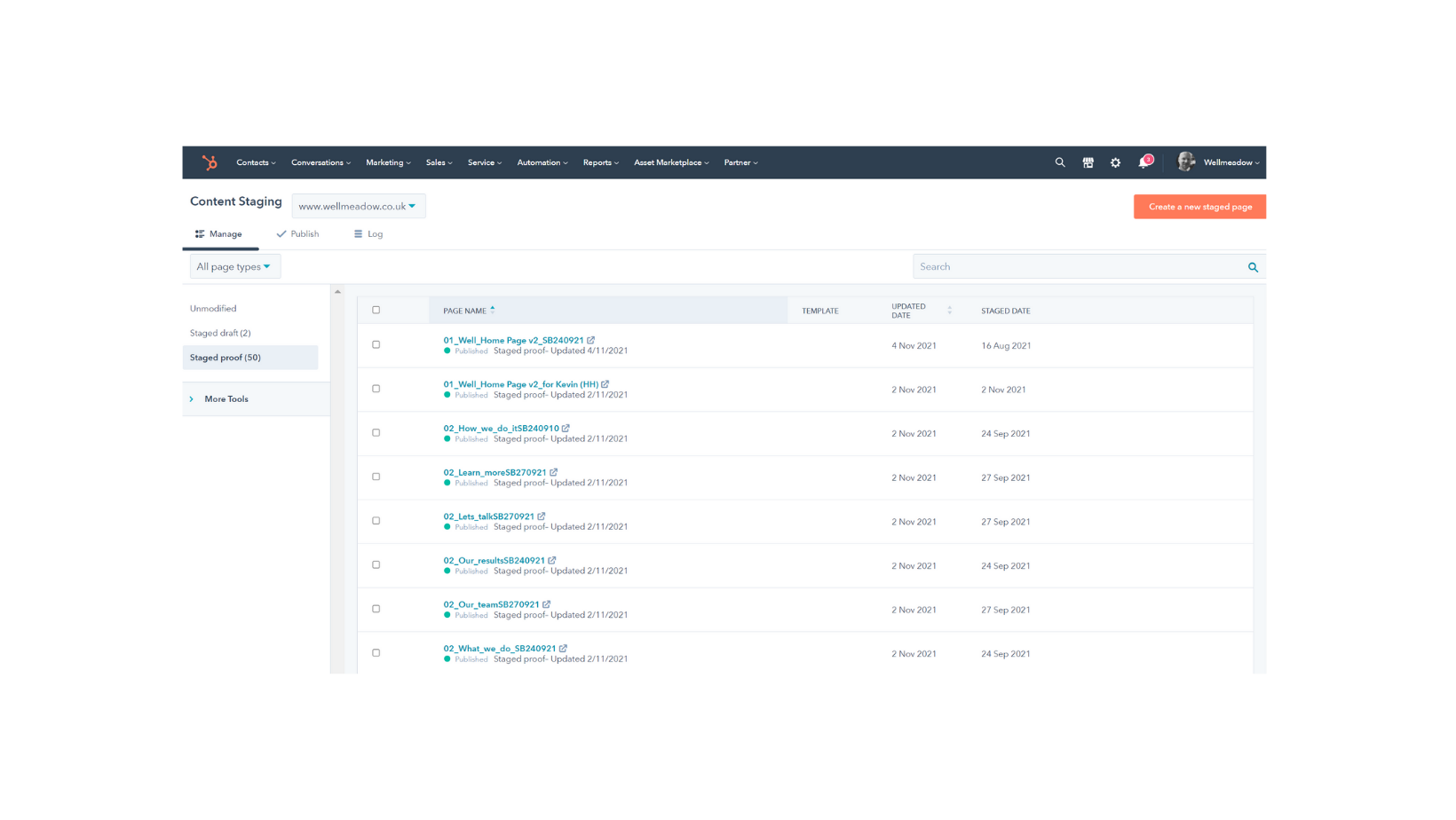
HubSpot and WordPress are two of the leading CMS available to support the future growth of business websites. '

If you’re a copywriter, you’ll know it takes a great deal of time and attention to create engaging content.

In this episode of The SME Growth Podcast, Dave Parry and Richard Buckle discuss the importance of SMEs completing a content audit. Covering the...