Marketing Automation and HubSpot: How to Save Time with Workflows
Not everything requires manual intervention; and by leveraging marketing automation, you can save time and enhance efficiency to capitalise on...
Wellmeadow supports ambitious companies with business growth enabled by HubSpot.
We've worked with over 100+ businesses at board-level across sectors such as automotive, manufacturing, healthcare, legal, SaaS, and professional services.

%20(A4).png?width=71&height=100&name=portrait%206-box%20model%20diagram%20(1170%20x%207051%20px)%20(A4).png)

-1.png?width=70&height=70&name=Square%20(1)-1.png)
3 min read
Verity Gibson
:
Updated on October 2, 2023

Creating a valuable customer experience doesn't need to always mean being on hand 24/7. Email automation gives easy, calculated ways to engage prospects and delight your customers.
WHAT IS EMAIL AUTOMATION?
Email automation is the process of setting pre-determined rules to initiate an email to a specific contact. It is an effective way to engage your audience and provide an excellent experience.
Automation is a key element to an email strategy and can be utilised for any business. Some examples are welcome emails, abandoned baskets, time triggered offers and renewal reminders. By planning the automated contact points of the buyer journey, it ensures you are not missing any opportunities to engage that customer.
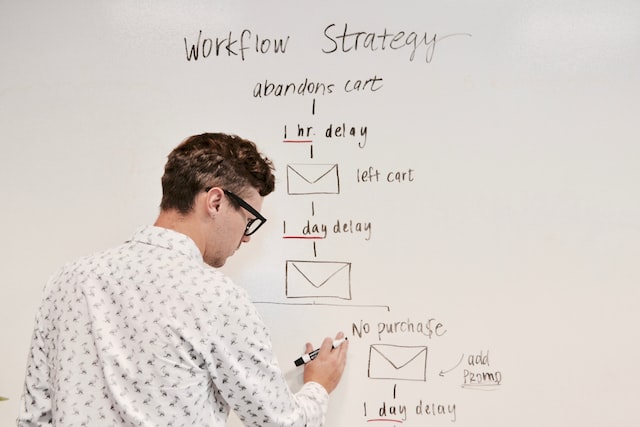
WHAT ARE THE BENEFITS OF AUTOMATED EMAIL?
As mentioned before, automated emails presents the opportunity to plan the course of the buyer journey and ensure the best customer experience through the process. Incorporating it as part of your marketing strategy also delivers further benefits, including:
SAVES TIME
A huge benefit is that it saves time and resources. Using a platform like HubSpot allows you to set rules and triggers to do specific tasks, and still be able to personalise the email's content. Without automation, these are tasks someone would manually have to complete or a missed opportunity to engage with your audience. That time can then be utilised elsewhere in your marketing strategy.
BUILDS GREAT RELATIONSHIPS
Communication with clients is crucial to build a lasting relationship. Automation allows for some stages of the customer journey to be predetermined, and providing a time effective and calculated email experience. This can include things like welcome emails, follow up emails and email acknowledgements. By preplanning each stage of the buyer journey you can create a quality experience, build great relationships and hopefully increase your customer retention.
MEASURABLE RESULTS
Automated emails will allow you to really test and track what is and, importantly, what isn't working for your clients. Are a specific audience segment using a certain CTA, or does a particular send time track the best results? What email has the lowest open rate, or does one email have a larger proportion of Unsubscribes compared to others? Automation gives the opportunity to really capture what is working in your email strategy. As the emails are a constant, this produces comprehensive data on the interactions with your emails. By understanding what is working, that can be adapted and implemented in other areas but more importantly, it means you are able to react to what isn't working and change it to ensure no missed opportunities.
Interested in reports with HubSpot? Have a look at our 5 Vital HubSpot Reports for your Campaigns article.
AUTOMATE YOUR EMAILS WITH HUBSPOT
Communication with clients is crucial to build a lasting relationship. Automation allows for some of stages of the customers journey to be predetermined, and providing a time effective and calculated email experience. HubSpot uses automated emails as part of their workflows. To implement a workflow, the elements need to already be created so you'll first need to identify the contact points of the customer journey to know what emails need to be created to then be able to create the workflow.
To get started with automated emails with HubSpot, head to the Email tab under the Marketing Menu and select Create New Email and choose Automated. If you already have an email created that you would like to use but it was created as a regular email, don't worry! You can clone it and this will give you the option to convert the clone to an automated email.
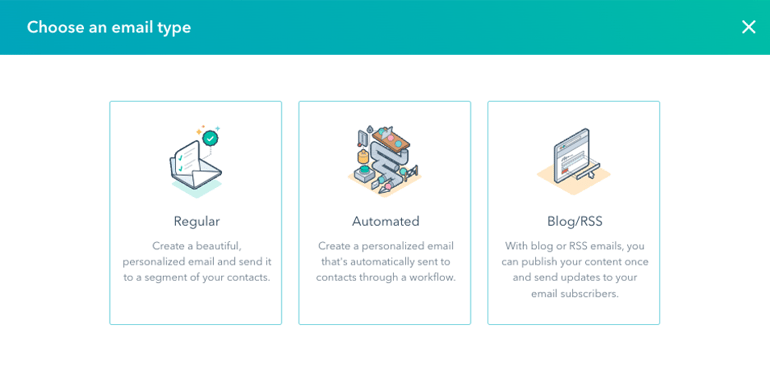
You will have the option to use a template or start from scratch, but once selected you then create the email as you would normally. Remember to consider personalisation, a good automated email shouldn't seem automated!
Once happy with your email, complete the relevant settings like subject line and subscription type and then select Review and Publish, this will then mean that email is ready to be selected in a workflow.
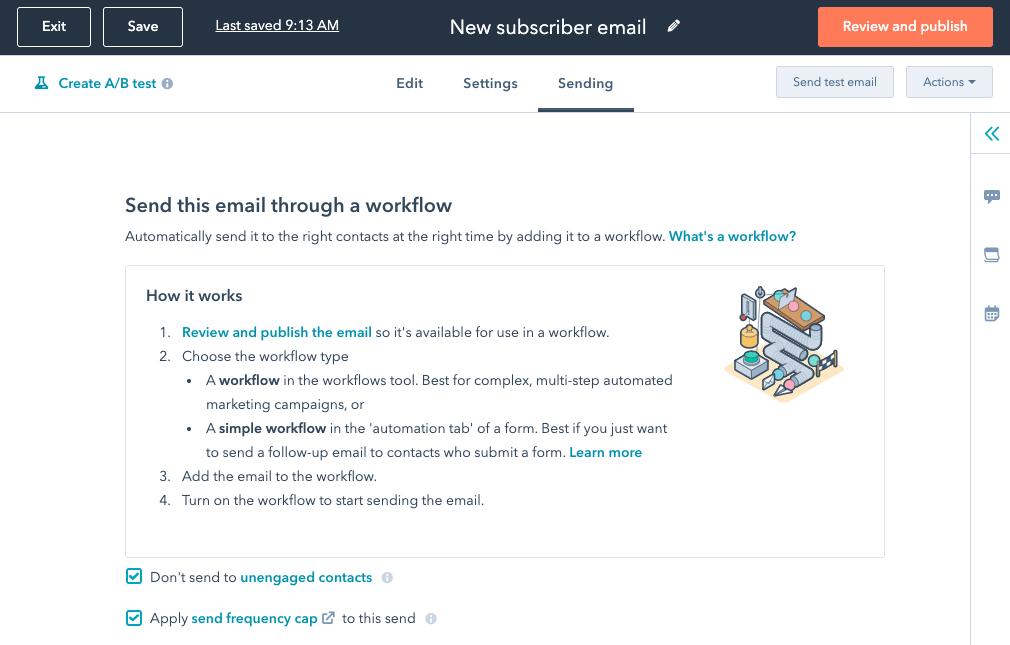
ADDING AN EMAIL TO A WORKFLOW
HubSpot's workflow tool is powerful and time saving and it can be utilised for all your campaigns. It works for far more than just emails, so when you're planning your next strategy, familiarise yourself with workflows on HubSpot. However, for now, we are focussing on adding automated emails.
Head to Workflows in navigation and select Create Workflow and select Start from Scratch or Use a Template. Once you've created the workflow, you need to select what will trigger this email. For example, someone fills out a form so we then want to send them a welcome email. When selecting trigger flow, filter by form submission, then select the relevant form. Then select the plus in a circle under this trigger to add an action, in the list find send email, and select the email that was made for this workflow.
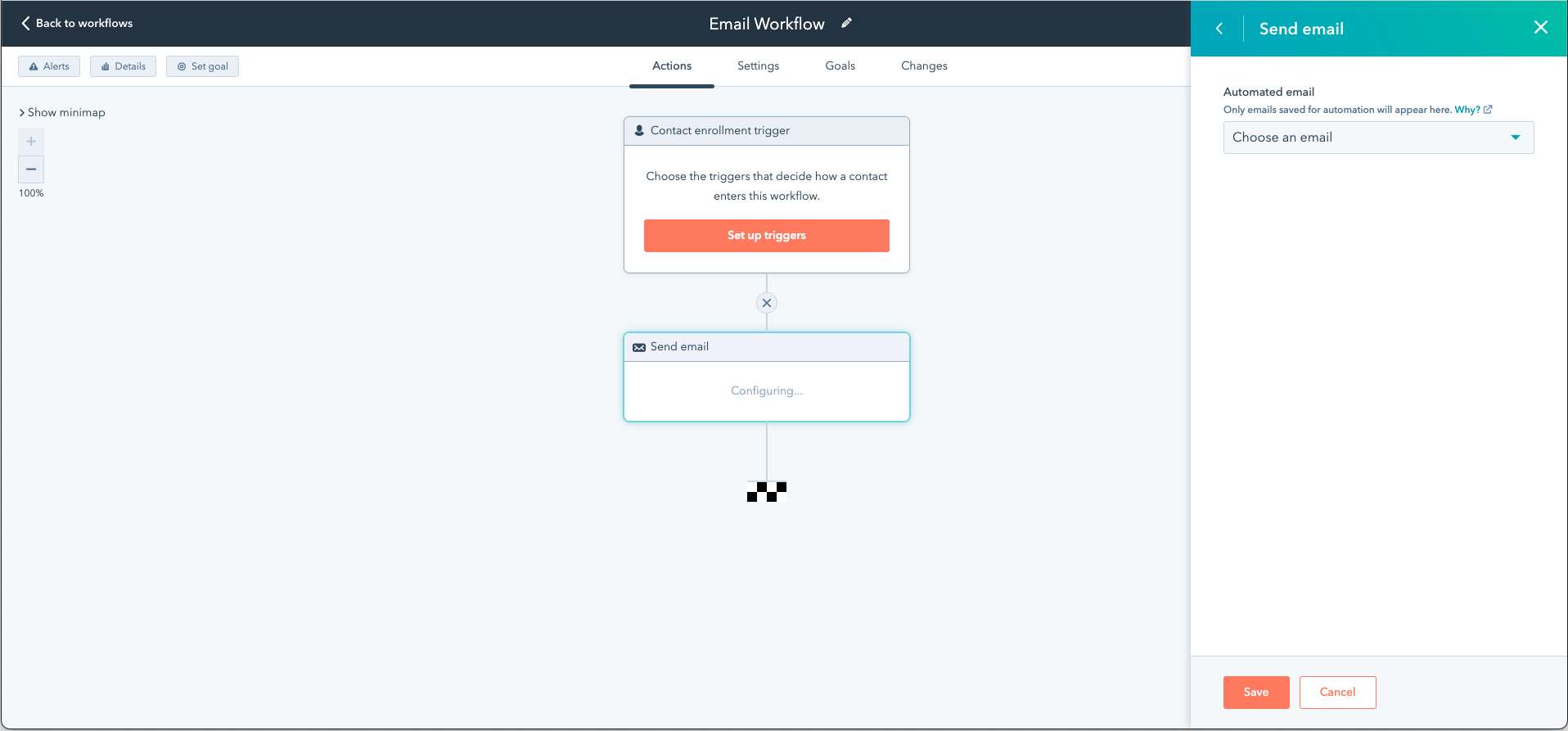
Once selected, this then ends the automation as signified by the finish line flag. This may be a simple workflow but gives you the first steps to start implementing automated emails for your business. If previously you were manually welcoming each new contact, think how much time this will now save! Workflows create numerous opportunities for automation, emails are just the beginning with this powerful tool, but emails make a great first step which can immediately benefit your marketing strategy.
As UK HubSpot partners, we work with SMEs to deliver data-driven growth using the power and functionality of HubSpot.
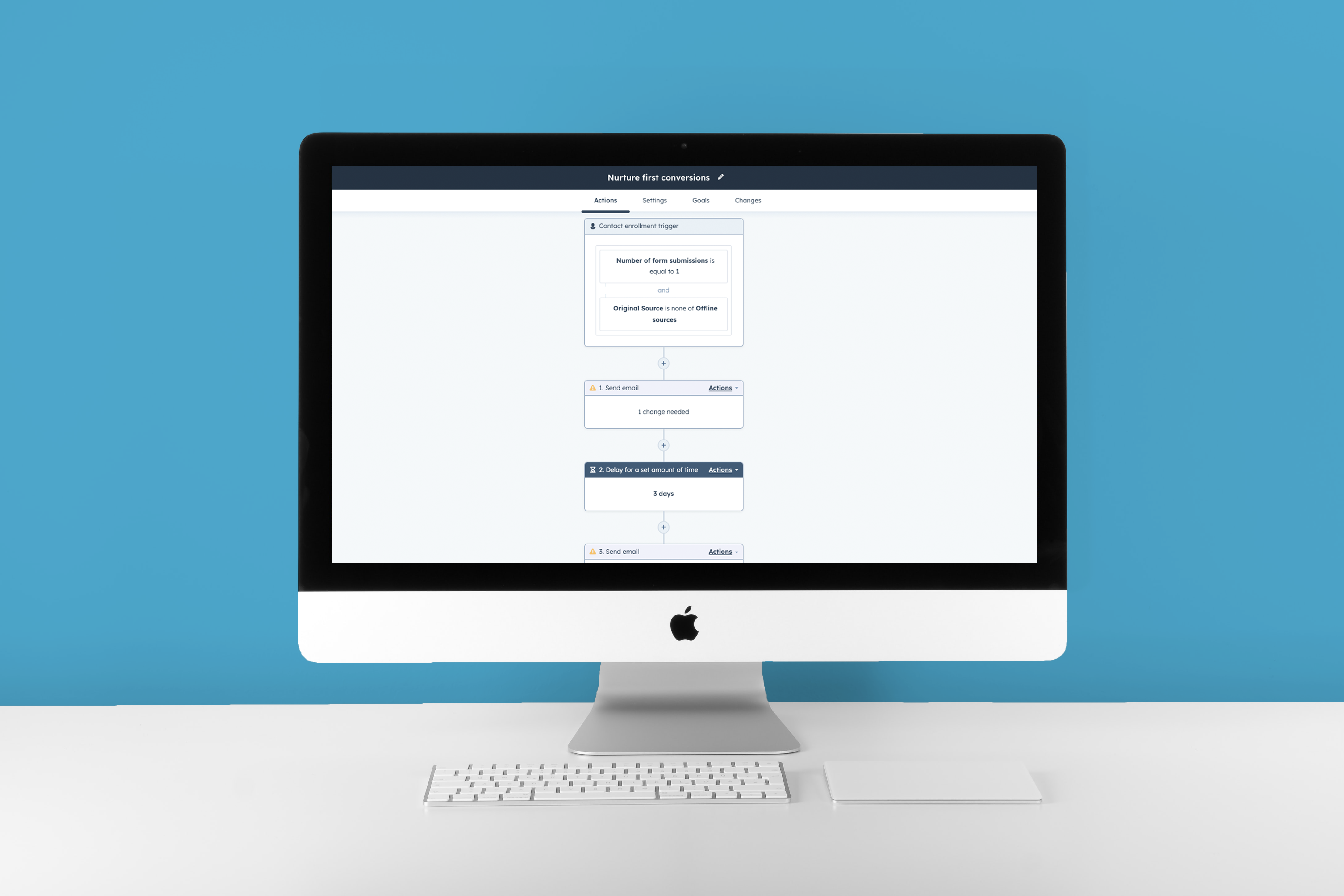
Not everything requires manual intervention; and by leveraging marketing automation, you can save time and enhance efficiency to capitalise on...
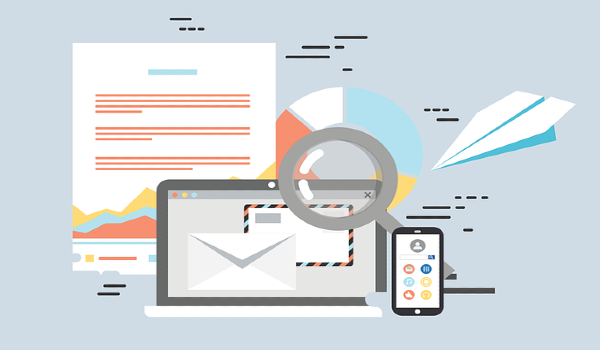
You want to run a HubSpot mini marketing campaign, but you don't know how. Sounds familiar? Read the latest blog from Wellmeadow, a UK HubSpot gold...

It is unfortunately too often the case that salespeople dislike CRM systems, viewing them as an administrative burden that divert time away from...